|
|
|
What is a Training Group?
|
|
Last Updated : Sunday, 26 August 2012 by Mike Zandvliet
|
Rating :     1.0 out of 5 by 2 users 1.0 out of 5 by 2 users
|
| |
A Training Group (abbreviated as "TG") is a set of people that train together, or are otherwise related for record keeping purposes. Each 'TG' belongs to an
Organisation Group, which in turn belongs to an Organisation.
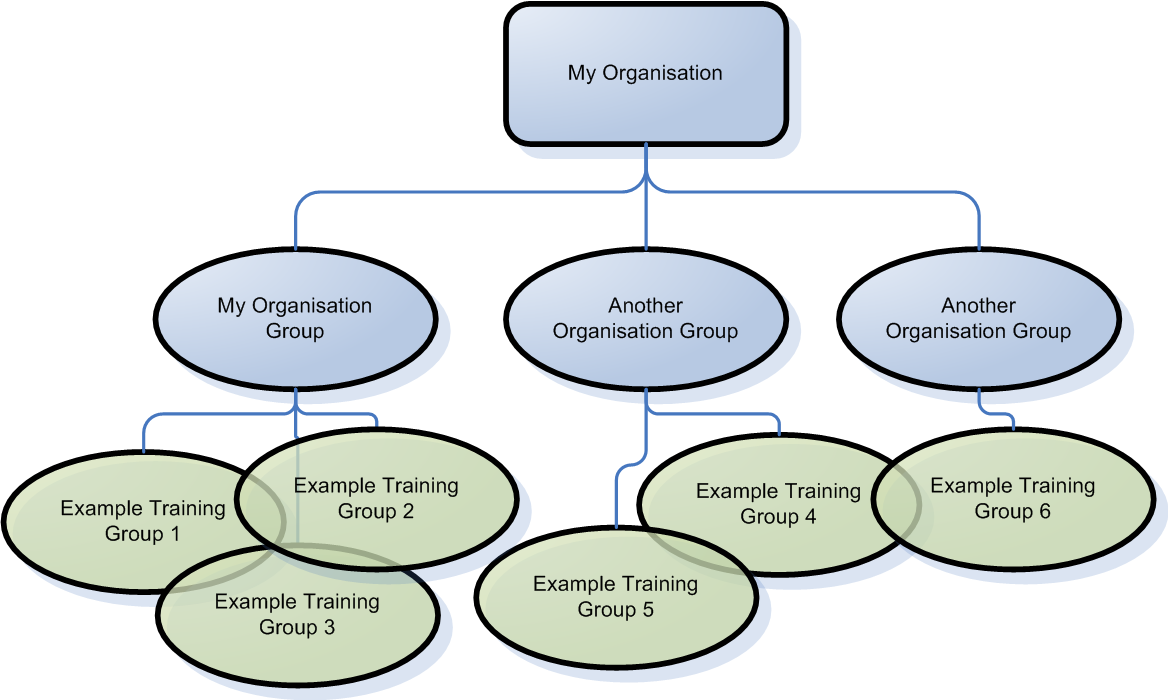
A key point to understand is that Contacts can belong to any number of Training Groups, including those that may be part of a different Organisation Group.
Here are some examples for different organisation types:
| Organisation Type |
Example Training Groups |
| Emergency Management Office |
Operations Team, Logistics Team, Shelter Team |
| IT Training Company |
Course MS1017 Students, Web Programming Course |
| Rescue Team |
New Recruits, Level 2 Technicians |
| Air Training Corps |
Basic Flight, Advanced Flight |
| Primary School |
Miss Smith's Year 3 Class |
You can set up your Training Groups however you need to. Depending on how your organisation works, you might like to group learners by their function, their current qualification (i.e. "New Recruits", "Level 3 Technicians"), by the qualification or course they
are working towards (i.e. "Course MS1017 Students", "Diploma in Computer Studies"), or based on the time they joined your organisation (i.e. "Year 3 class", "Basic Flight", "2002 Management Trainees").
You can find Training Groups under the People menu. Contacts can be added to or removed from a group very easily if you have the privileges to do so.
Benefits of Training Groups
The larger your Organisation is, the more likely you will want to make use of Training Groups to manage your Contacts. Chances are, if you have 100 or more Contacts, there is likely a structure in your Organisation that could translate to Training Groups.
Within ITM there are many places where Training Groups can be utilised. For example:
- You can output to PDF a
Contact List filtered to just the members of Training Groups that you specify.
- You can filter the Training Expirations page to just the members of one Training Group
- The Training Completions By Contact report can be filtered to the members of Training Groups that you specify.
- When using the Create Logins feature to automatically send out login credentials to users, you can filter by Training Group, making it easier to target just one group of Contacts.
- For detailed Event Schedules, you can specify for each session which Training Groups are to attend, and if their attendance is optional, required or mandatory.
Linking Training Groups to Paths
You may find it natural to link a Training Group (typically a group of people that train together) with a
Training Path (a particular learning goal). In these cases, the members of the Group would automatically also be enroled in the Path. This can be achieved by editing the Training Group and linking in the relevant
Paths to that Group. From then on, when people are added to the Group, they will automatically also be enroled in the Path.
Note that removing someone from the Group does not un-enrol them from the Path.
Automatic Membership
If you have a large number of learners, you may find that managing their group memberships can take a lot of time. The Automatic Membership system for Training Groups allows you to define specific attendance or completion criteria, and let the system automatically
add people who match these criteria. The article "Automatic Membership for Training Groups" describes how this works in further detail.
|
|
|
|
|
|